Naija News
12 Simple Steps to change your date of birth for your NIN
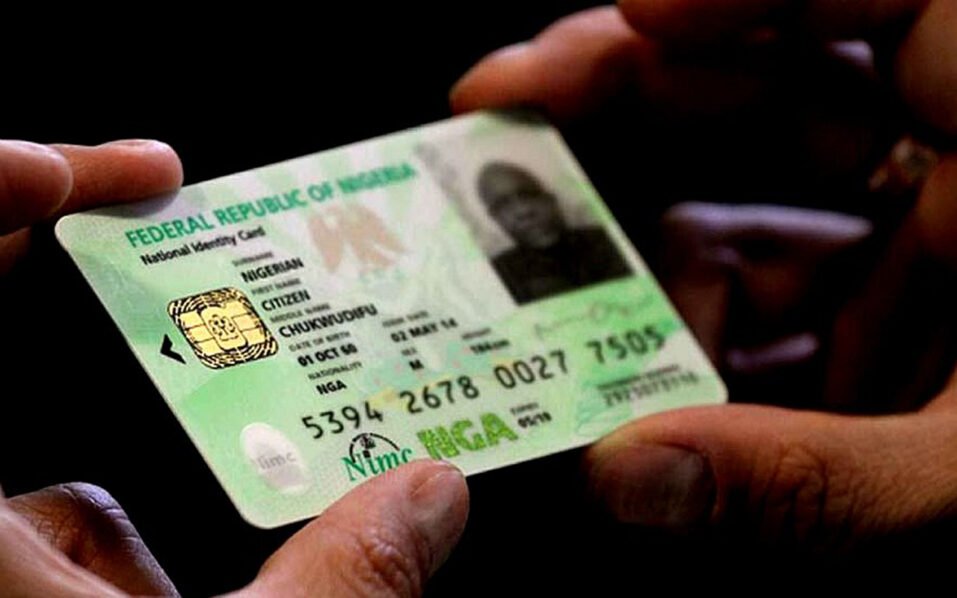
To change your date of birth for your NIN by yourself, follow these steps:
- Visit the official website of the National Identity Management Commission (NIMC).
- Verify your NIN and log in to your account.
- Navigate to your dashboard and select the option for date of birth modification.
- Complete the payment for the modification securely using the provided payment method.
- Input your NPC certificate number and validate it. Your date of birth will be automatically filled and non-editable.
- If you don’t have your birth certificate, complete the birth attestation online at http://nationalpopulation.org.ng.
- Upload your NPC certificate and any required supporting documents.
- Submit your modification request and review the adjustments.
- Ensure to check the attestation box before finalizing your request.
- Collect your modification transaction slip promptly from the provided section.
- Upon approval, you’ll receive a notification, and your updated NIN slip will be sent to your email.
- Optionally, you can print the updated slip directly from your dashboard.
Following these steps will allow you to change your date of birth for your NIN by yourself through the NIMC’s self-service portal.
Source: NaijaChoice News









